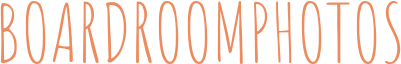Without additional tools and programs, it becomes almost impossible for companies to conduct business in today’s digital world, where everything has to be done quickly and efficiently. The Boardable board portal is one of the boardroom tools that optimize and simplify the boardroom process and increase the company’s productivity. With their use companies can save time, costs, and nerves, as programs automate many processes that used to be done manually and took too much effort. In this article, we will talk about the popular Boardable board portal and make a detailed review of it.
General Characteristics of Boardable board portal
Boardable is one of the best board portals specializing in providing services to non-profit organizations. Their bias toward providing board management assistance to nonprofits stems from the fact that the program was created by nonprofit enthusiasts. This has played a big role because the program now contains all the necessary and simple features that will be useful to these kinds of organizations.
The board portal never stands still, the developers are constantly trying to improve their product and as a result, one of the new features is the video communication function. This is very useful given the pandemic situation, it also helps save time and costs and increases the productivity of the meeting several times over. Video conferencing takes place in a completely secure environment.
The developers are trying to keep up with the current trends, so you can be sure that this product will never become obsolete.
Main features of Boardable board portal
Below we list the main features of this provider and tell you exactly how they work and how they can be useful:
- Agenda Builder
This is a feature that makes it easy for managers, because now for all users to see and study the agenda, organizers only need to upload it to the program space. The program provides document templates to save your time. If you need to change something in it, you can easily edit the agenda, and other users will be notified. This feature allows the board to go straight to business in a meeting.
- Meeting Center
This feature makes it easier for board members to better manage their time and schedule their meetings while making sure the time they choose is convenient for everyone and everyone can attend the meeting
- Document Center
The boarding process requires a large volume of documents to be used. The boardable board portal provides you with paperless case management so you don’t have to waste time searching for the right material and overall paperwork red tape. With the document center feature, board members will be able to access, download and organize documents easily and easily
- Electronic Signatures
This feature helps speed up the document signing process. Directors can perform their duties remotely, wherever they are located.
- Task Manager
The board manager can assign tasks to directors within the program, set deadlines, and track their progress. This ensures that all additional questions and tasks are completed before the meeting, and the meeting itself can focus on making new decisions and strategic objectives
- Accountability and goal tracking
Reports are needed to monitor the progress of the organization. Boardable reports are very detailed and helpful and will help to ensure that all board members are engaged and focused.
- Surveys and voting
They are collaborative tools that help maintain communication between employees, as well as engage them in the discussion process and increase the efficiency of the meeting
- Groups
Managers can create individual committees and specialized teams to increase the success of your organization’s structure.